Arc - A Revolution of Modern Browser
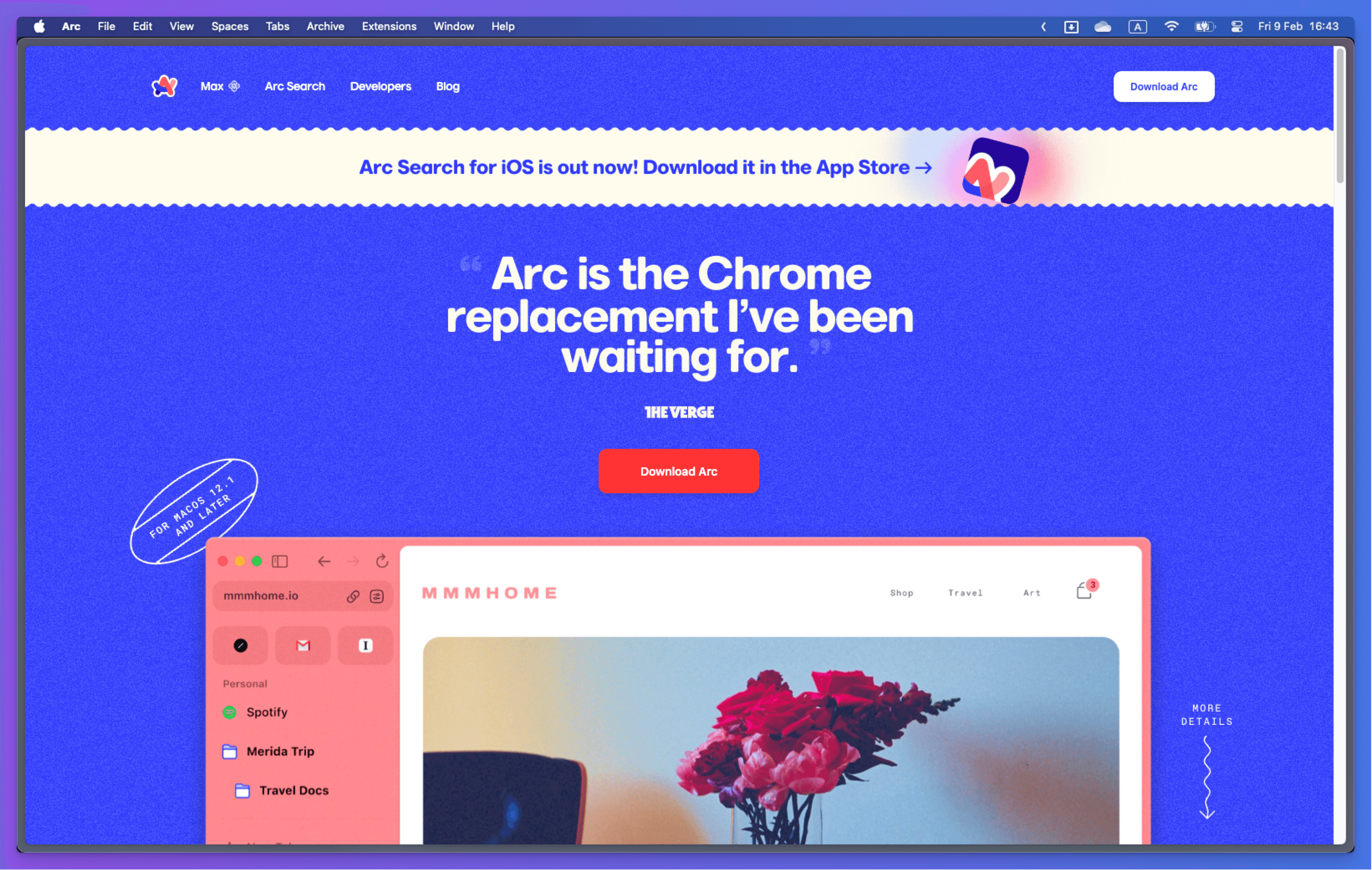 Arc (opens in a new tab)'s interface
Arc (opens in a new tab)'s interface
TLDR
- The purpose of this article is to share my thoughts about Arc, the browser.
- Arc uses a different way of organizing tabs and bookmarks.
- Arc also provides a lot of exciting features that major browsers are lack of, such as command palette for users and window splittings.
The Backstory
-
Just half years ago, I stumbled upon this episode of the Stack Overflow Podcast: The next gen web browser has no tabs, only spaces (Ep. 554) (opens in a new tab).
-
Some questions popped up and I couldn't get the answer from the podcast at the time.
- How can our browsers still evolve? They have pretty much everything we need!
- What do you mean by no tabs?
-
As it just sounded nonsense to me at that time, so I skipped that episode right away 💨.
-
But some time later, I noticed that Theo was using a weird looking browser:
-
I couldn't help but notice that the browser is so different form the typical ones:
- No webpage title
- No address bar
- No bookmarks
- Color theme that matches his color tone
-
Great, you guys are using a fancy and minimalist browser, good luck with that!
 "Looks like this guy knows nothing at all" (Initial D 2005)
"Looks like this guy knows nothing at all" (Initial D 2005)
- I naively didn't realize how good this browser actually is.
The Pain Points
- Not long ago, I was working on a new project where I needed to:
- Have a lot of tabs opened at the same time.
- Have a lot of groups (opens in a new tab) by categorizing the tabs.
- It worked well, until I wanted to...
- Have nested groups (groups within a group) for the better organization.
- Unload the tabs but also keeping them in the tabs and save computing resources.
- While making a new profile (opens in a new tab) might solve problem (1), I don't want to create a new profile just because having a new project.
- Also, how about I want to to have more than 2 layers Chrome simply can't solve the (2) problem without any plugin.
- But what are the better alternatives? After all, can anything be truly better than what we already have?
- Then I started searching for a new browser on YouTube, and the mighty algorithm once again led me that strange browser again, which turned out to be the same browser from the Podcast, what are the odds!
- Here are the reasons why I found it useful to me, and perhaps it can help you too.
The Savior
More space
Where is my address bar?
- Lets talk about the elephant in the room, the address bar is hidden in the sidebar.
- This is the first genius thing they did, by maximizing the available space for the user.
- You can see the sidebar by moving your cursor to the left or simply press cmd+s (ctrl+s for Windows).
- By hiding the unnecessary information, we can spare more valuable space for the content.
- This is similar to some developers who love to hide the explorer when coding.
- While it is debatable whether you want to see the address bar all the time, you have to admit that hiding them and all the inactive tabs is refreshing!
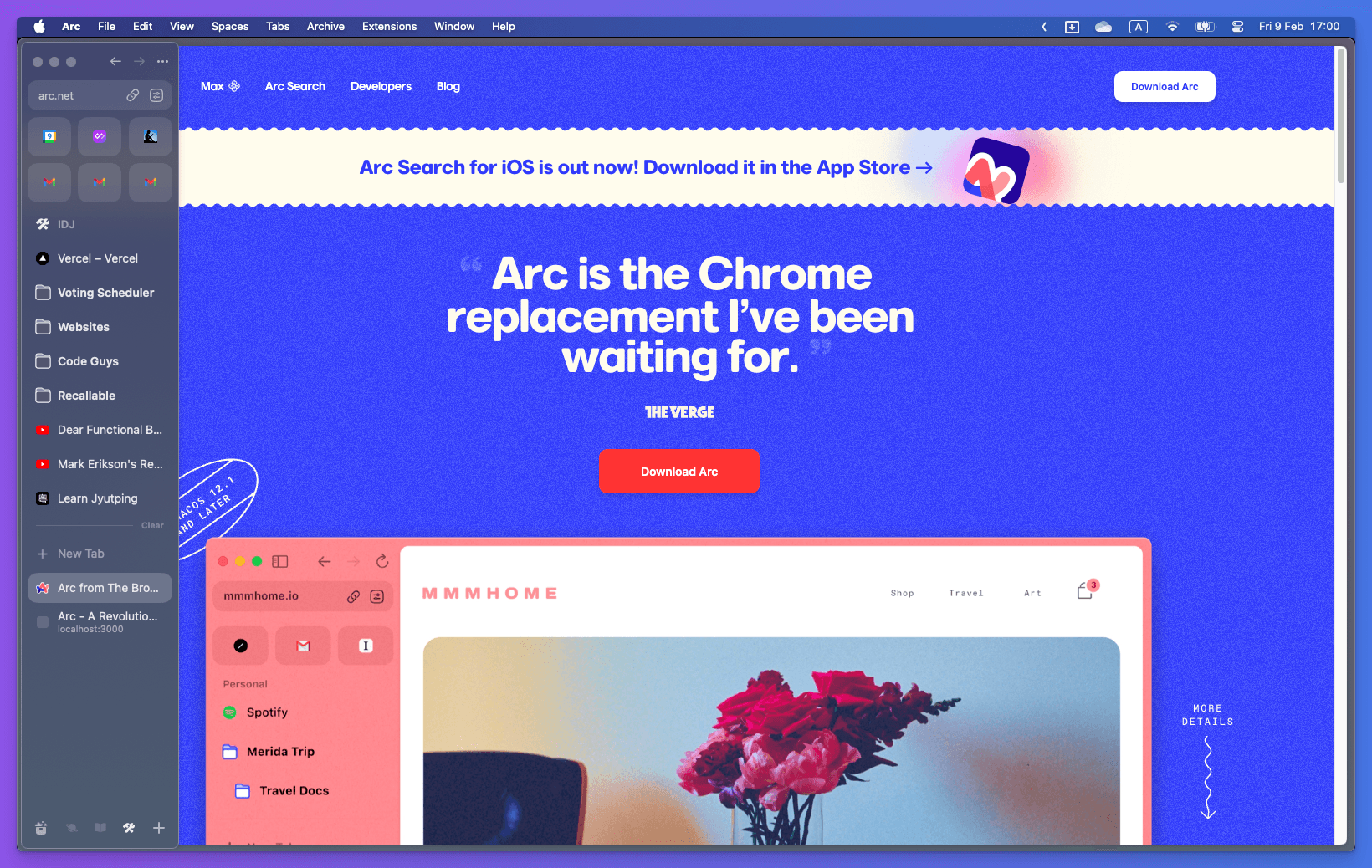 Arc's interface with sidebar
Arc's interface with sidebar
Where are my bookmarks?
- This is where things get interesting, Arc does not use bookmarks to save pages that we want to revisit.
- Instead, they use pinned tabs, whenever you want to memorize some tabs, you pin them.
Revolutionary tabs management
Pin, not bookmark
- Traditionally, we think of bookmarks as a digital junk drawer overflowing with saved pages. We toss pages in and hoping to find them again when needed.
- Interestingly, Arc uses a new approach:
- No more drawer, we place every websites on the table (Yes, all of them).
- If you want keep some pages, you pin them, so they remain when auto archive happens (We will talk about this in the next chapter).
- Why does it matter? Well, using pinned tabs solved the both problems that I mentioned earlier.
- We have all the tabs in the way we pinned them, so you can nest it however you want (1st problem) by putting them in folder(s).
- Each pinned tab, you can activate (load) or deactivate (unload) them by just a click (2nd problem).
- Pinning is like taking a snap shot, you can always go back to the exact page when you pinned them by clicking the page favicon.
- But doing so will occupy way more space than we used to?
- Actually the inactive pages will be collapsed until activated, so you will not be seeing redundant information.
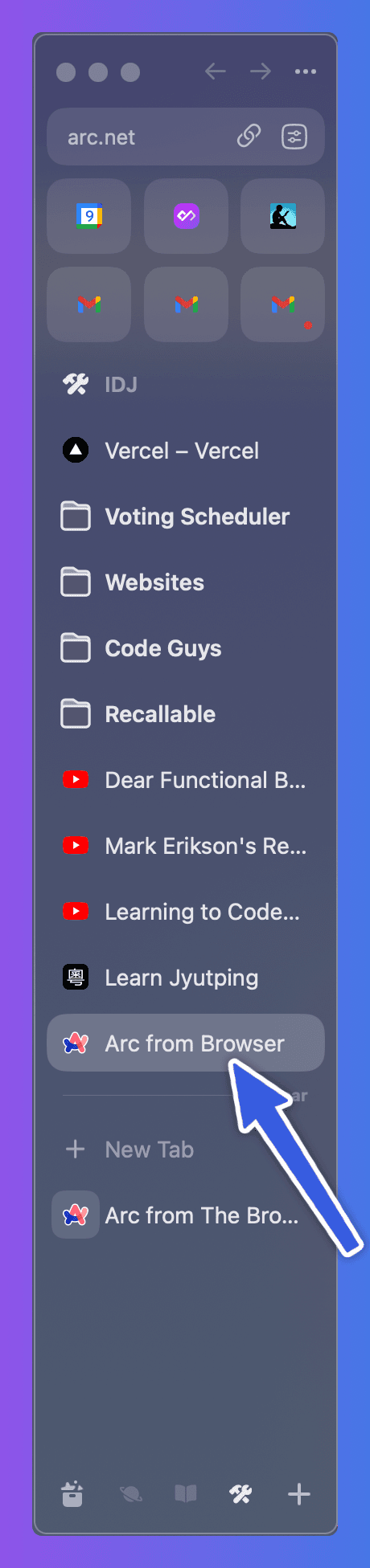 Arc's pin feature
Arc's pin feature
Auto archive
- In Arc, every tab that you thought you closed, actually went to a place called
Archive.- You can restore the tabs by going to the
Archivepage. - The difference between
HistoryandArchiveis thatArchivewill keep the page when you "closed" it whileHistoryis normal history you use in "normal" browser.
- You can restore the tabs by going to the
- Btw, don't be surprised if your tabs are all gone when you wake up, because Arc will help you to clean up all the unpinned tabs every 12 hours by default, like a house cleaning service 🧹.
- This killer feature of Arc is controversy because many people (including me) are used to having a tabs pile you will never read.
- If you don't like it (And I don't), you can go to
setting -> profileand prolong the period. - You can't disable them otherwise it defeats the purpose of using Arc!
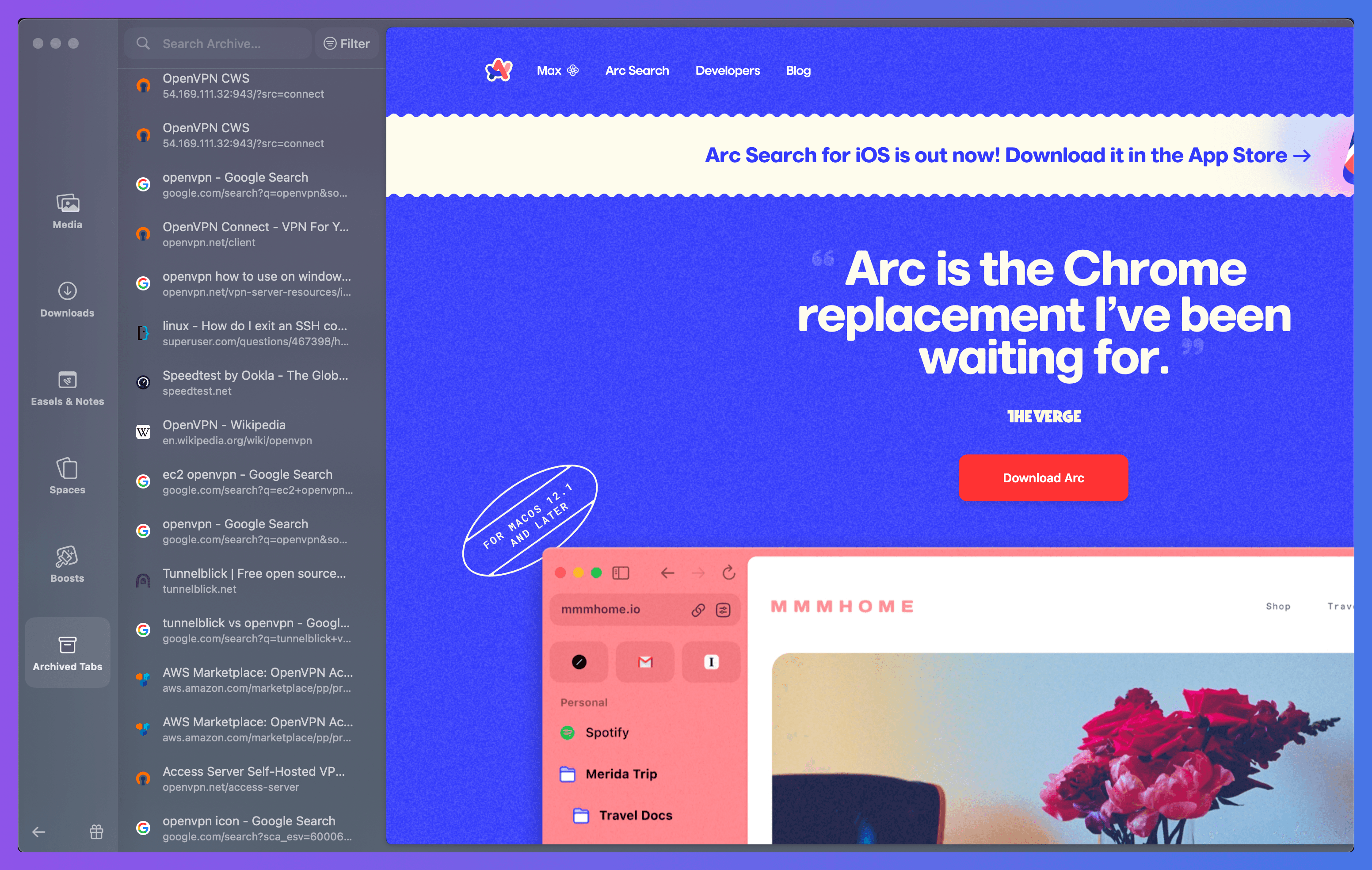 Arc's archive feature
Arc's archive feature
Attention to details
Command palette
- I always wonder why major browsers do not provide command palette.
- Arc provides command palette in the address bar, which you can prompt by pressing cmd+l.
- Then you can type anything you want to do, such as:
- Address, e.g. "google.com".
- Add split view, e.g. "split".
- View archive, e.g. "archive".
- I can't tell you enough how many times when I tried to type "history" on Chrome and expected it to be smart enough to bring me to the
chrome://history/page.
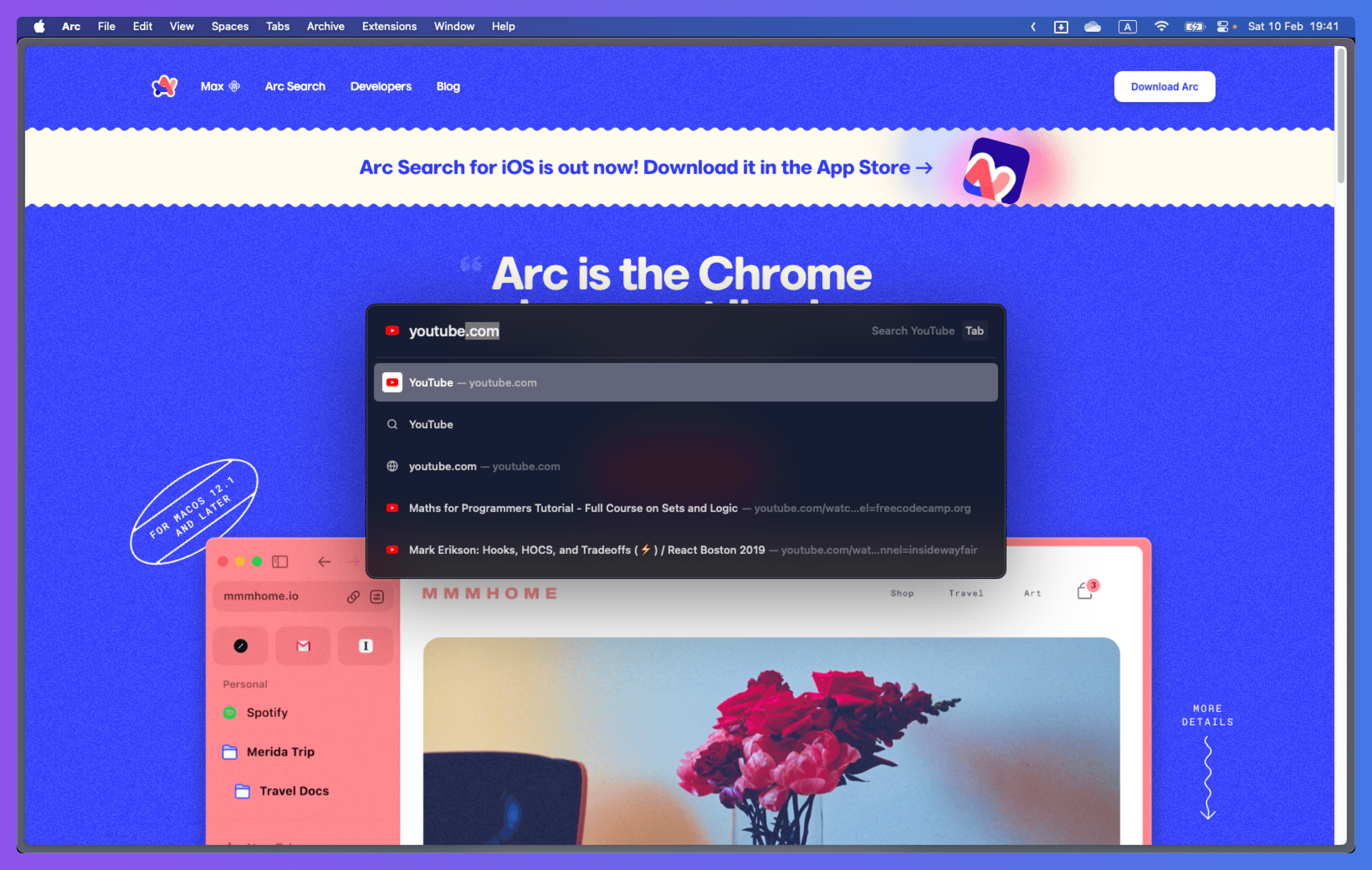 Arc's command palette feature
Arc's command palette feature
Screen splitting
- It has always been a pain to split two webpages on Mac, since it does not provide native solution to resize the windows evenly, without entering full-screen mode.
- Arc provides even screen splitting within tabs.
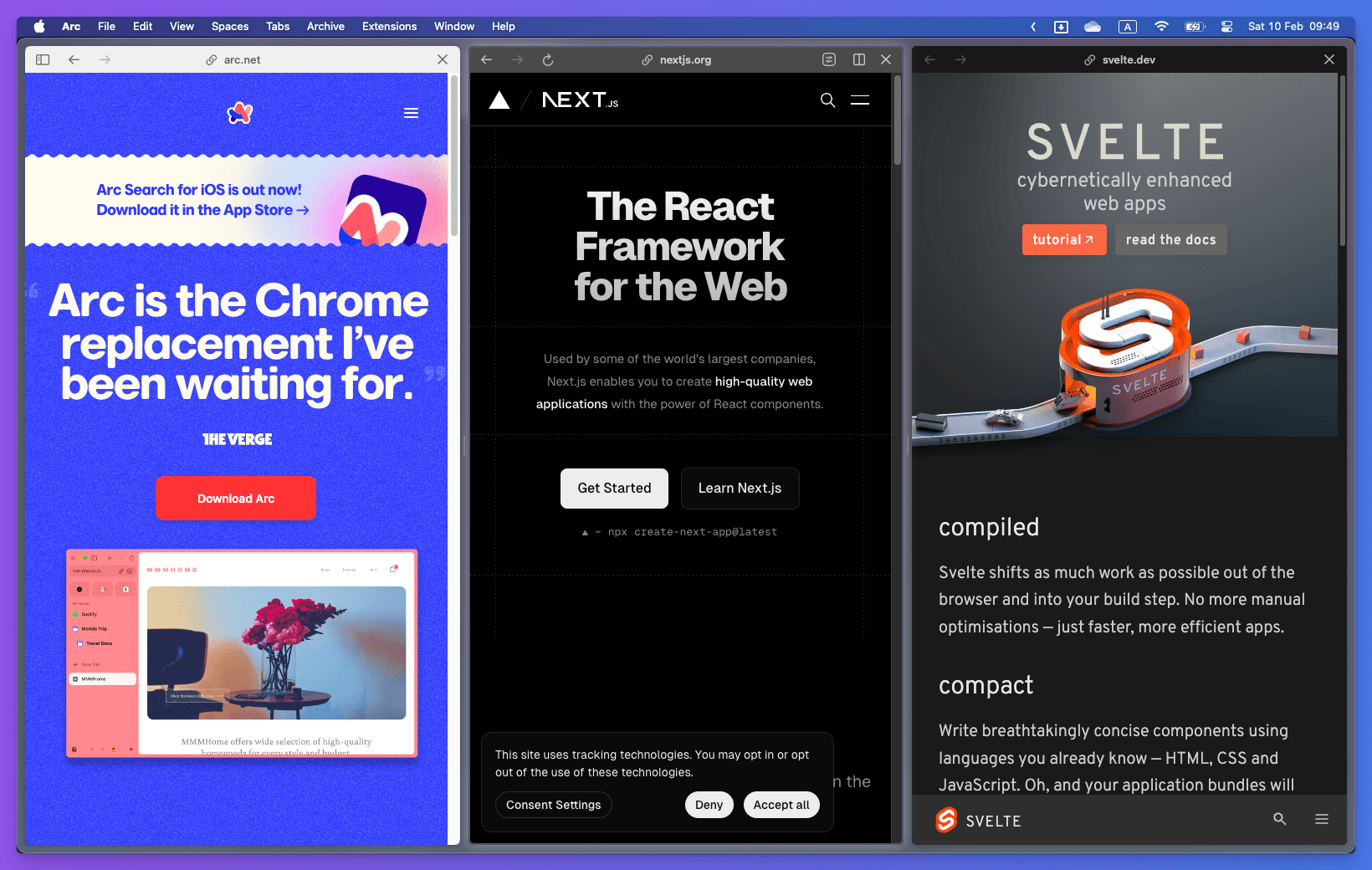 Arc's split screen feature
Arc's split screen feature
- Meaning you can have a tab that contains more than 1 website.
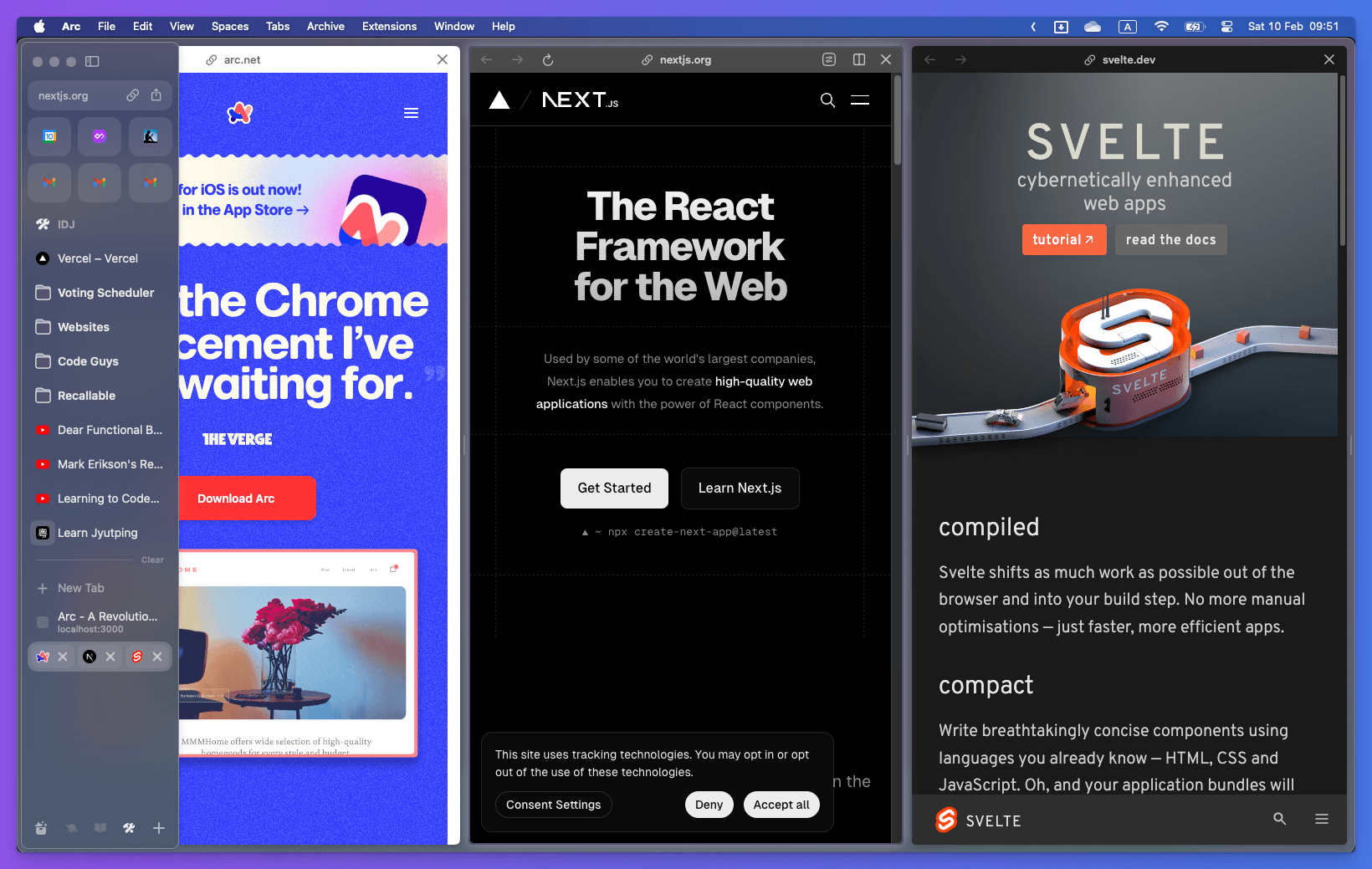 Arc's split screen feature with sidebar
Arc's split screen feature with sidebar
Windows splitting
- Let's say you are using multiple monitors and you want to split Arc into multiple windows.
- When using standard browsers, when you split the tabs outside, you pull out the tabs from your main window.
- You can do the same using Arc too, by pulling out the tabs or cmd+⌃n to create a new split empty tabs.
- However, there is a even better way.
- In Arc, you can press cmd+n to create a new window, which will work as a separate window.
- The difference is, this window still shares all the tabs you are browsing.
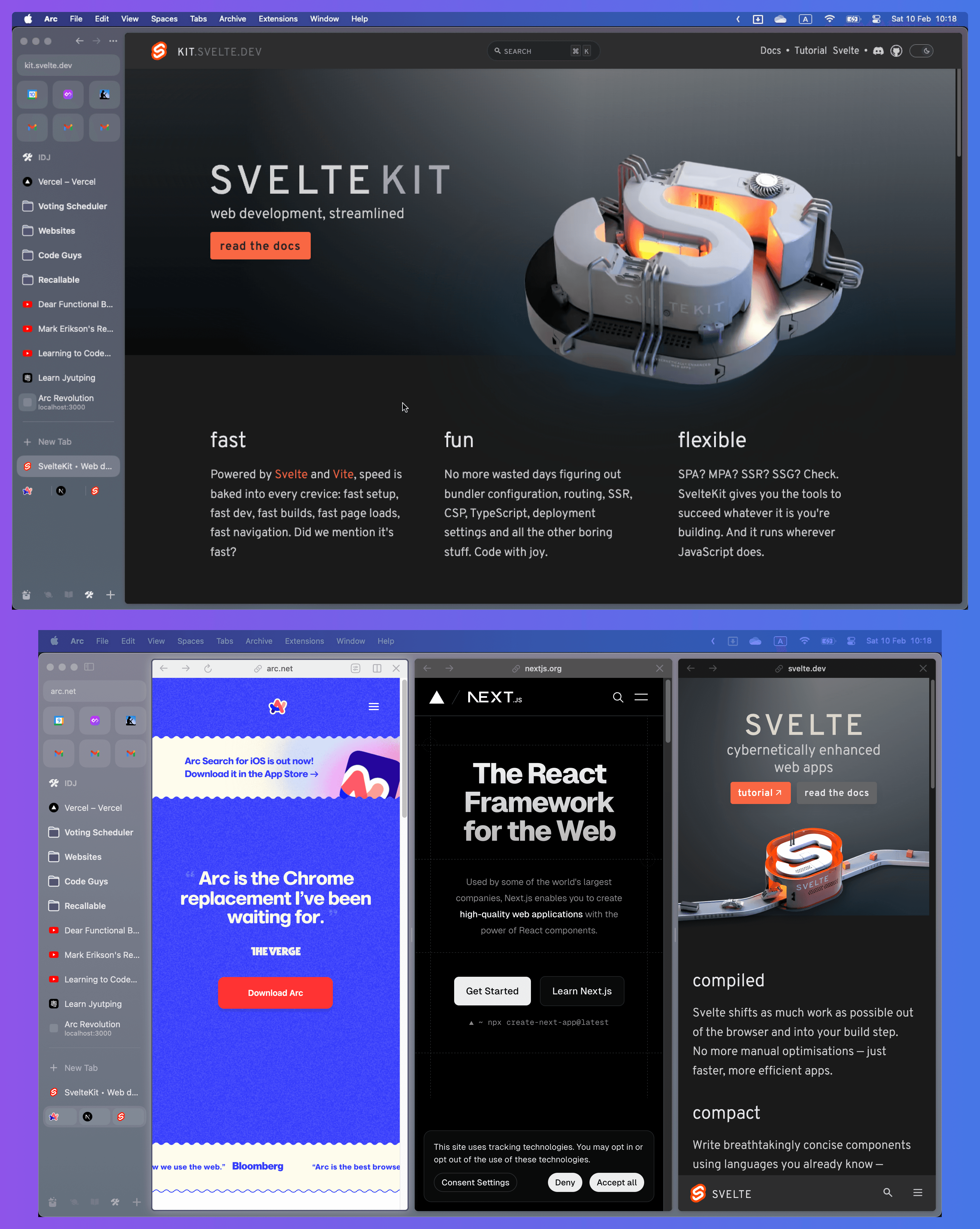 Arc's split window feature
Arc's split window feature
More features
- The above features are the ones I enjoy most but there are so much more:
- Customized theme per space (similar to Chrome's profile).
- Sharing pinned folders with others.
- Smart rename for tabs and downloaded files (aka. Tidy Tab Titles & Tidy Downloads).
- ChatGPT assistant by searching with cmd+f
- Mobile & Windows versions.
- ...
- The team also put insane amount of effort in this project, delivering new features almost every week, which is exciting!
- By the time I am writing this article, they just released an other cool feature called instant link (opens in a new tab), you should check them out if you haven't!
Conclusion
- I hope you would like this blog and be inspired after reading it.
- This is the first blog I have ever written, because I really like how it boosts my productivity.
- If this blog intrigued you to try out Arc, you may consider to use this url (opens in a new tab) to download Arc (As the referrer, I will be able to unlock the more secret icons thanks to you 😈).